Creating Accessible Content
-
 Checklist for Blackboard WCM Content Editors
Checklist for Blackboard WCM Content EditorsWhile creating website content it is crucial to consider accessibility. There are a few basic steps that should be followed in order to assure your content is accessible:
- Add built-in Headings to document and do not skip numbers (e.g. jumping from Heading 1 to Heading 3)
- Use built-in List options (e.g. bullets or numbers)
- Add Alt Text for all images
- Make all links descriptive and don't use full url or "click here"
- Defined Table Headers and simplified Tables as much as possible
Helpful Information
Links
Blackboard Accessibility Help Site
Blackboard Training SiteFiles
Blackboard Accessibility PowerPoint Handout
Click Here for Resources Document
-
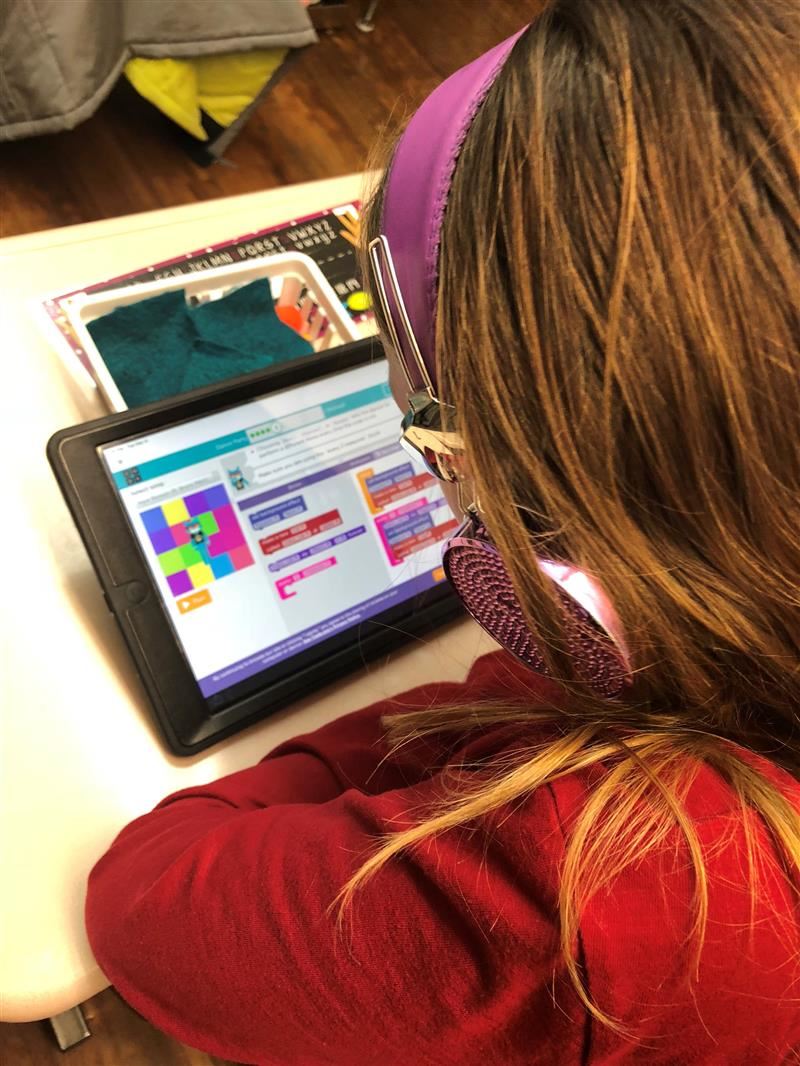
Technology in use.

